A Calendar Notification is a message sent to your friend's Dashboard, email, or mobile phone when changes are made to your Calendar. Think of Notifications as Keep&Share's version of "You've got mail!" Instead of you having to visit each of your friend's accounts and look at all their shared information and try to notice what's new, use the Notifications to see the very latest information they're sharing with you.
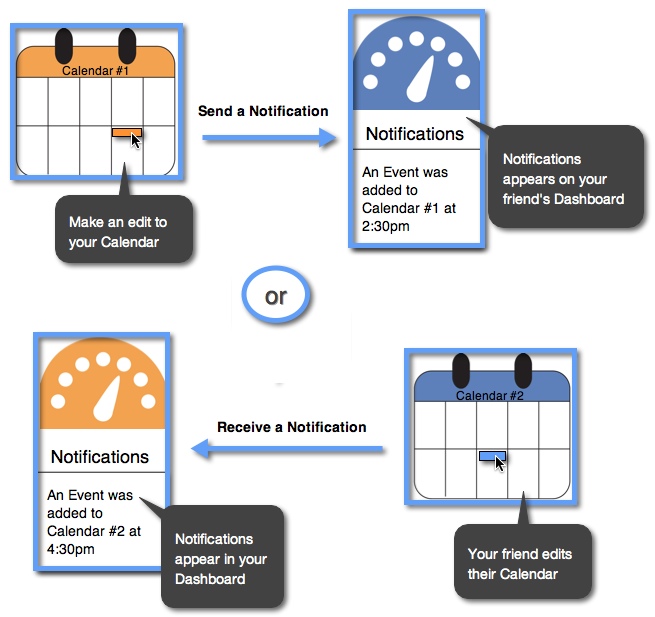
Notifications tell you whenever your friends have created, edited, or commented on items you might be interested in. These Notifications will appear in the purple “Inbox” in the center of your Dashboard screen (your friends can also choose to receive these notifications by email and/or text). You simply click on any Notification in the inbox to instantly see the new information.
In order to send your friends notifications, you'll need to click on the gray "Share" button in the blue bar above your calendar and then click on the checkbox next to "Notifications" or click on the notifications checkbox to each person in your Share List. Follow the steps below:

When you check the "Notifications" checkboxes this means that change notifications will be sent to either everyone on the Share List, or only the individuals you selected. You and your friends can edit the frequency of Notifications they receive as well as if they want to receive notifications by email and/or text by adjusting their communication settings. Below is how Notifications will look in the Inbox on your Dashboard:

You'll need to make sure you are set up to receive notifications if you want to get notifications from your friends.
Learn how you can both send and receive Calendar Notifications from your share list in the Calendar Notifications solutions folder.
