A Source Calendar is a Calendar used in a multiple Calendars viewing feature (Calendar Overlays and Side-by-Side View), but which doesn't originate in the Calendar you're currently looking at. It's almost as if a copy of the Source Calendar is being "hosted" in the overlay or Side-by-Side view Calendar.
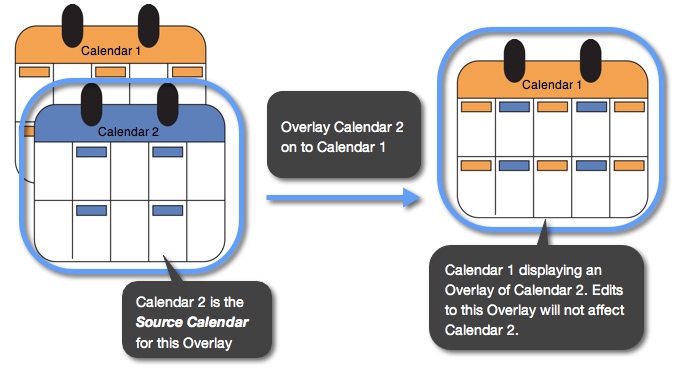
In both Calendar Overlays and Side-by-Side View, you can edit the content of a source calendar (as long as you have Edit Rights to the source Calendar).
When you have multiple Calendar Overlays on one Calendar, it will be easier to differentiate between your Overlays by assigning each overlay a color. Learn more about adding colors to your Calendar Overlays.
Note: Calendar Overlays let you view source calendars provided by Keep&Share, Calendars you created in your own account, and any calendar that is shared with you. In the Side-by-Side View however, you can only view source calendars you created within your paid account.
If you currently have a free Basic account, you can try a 15-day free trial of our Solo plan to try out all of our premium features.
