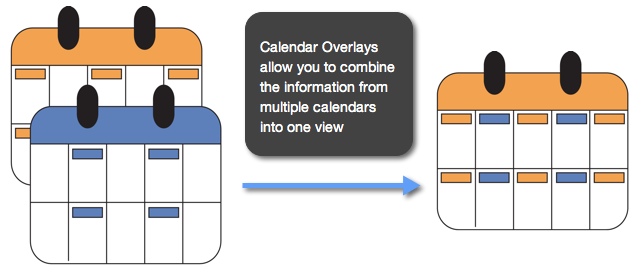The Calendar Overlays feature lets you create a combined view of your calendars by layering more calendars on top of the master calendar. For example, with Calendar Overlays you have one Calendar that you are currently looking at in your account. Any other Calendar that you have in your account can then be “overlaid” onto this Calendar. This means that you can have separate Calendars with different Events, but you can combine your Calendars as Calendar Overlays and see all of your Events at once.
To get started with using Calendar Overlays, check out the following help articles below:
- Adding Calendar Overlays
- Customizing Calendar Overlays
- Turning Calendar Overlays on and off
- Removing Calendar Overlays
Note: The Calendar Overlays feature is available only to paid accounts that enable the multiple calendars feature.
If you currently have a free Basic account, you can try a 15-day free trial of our Solo plan to try out all of our premium features.
If you're interested in viewing multiple calendars at once without layering them on top of each other, check out our Side-by-Side View calendar feature!